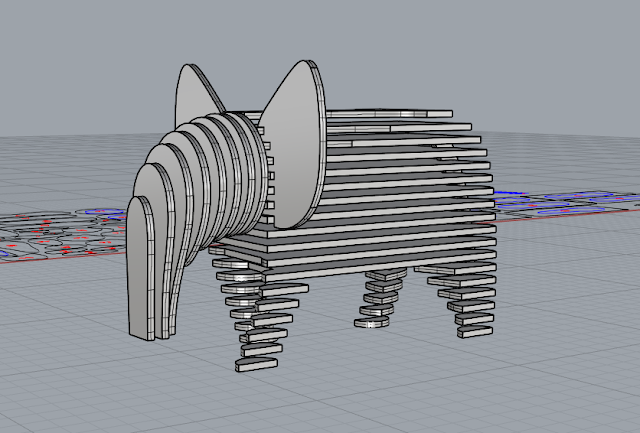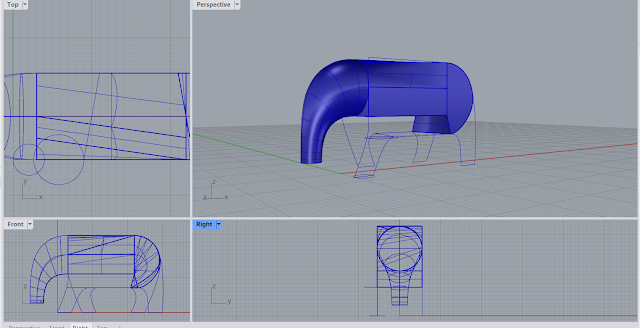OBDF311A Intro Post
Bespoke Project For the first project, I would like to 3D model and print a set of custom Nendoroid hairpieces. The hair will be a 2-part sculpt that will join together to create a wig for a Nendoroid doll headsculpt. I would choose to use the resin printer for this project. To get the rough dimensions of the headsculpt so that the hairpieces will fit accurately, I may need to use the object scanner thing that roughly scans the object and creates a 3D model of it in software. I would consider this idea bespoke because while Nendoroid custom hairpieces are often modified and recoloured as per preference in the customizing community, there has yet to be a custom Nendoroid of the character of whom I will be sculpting a wig for as far as I know. It will probably the first of its kind and will be sculpted with creative liberty for my own enjoyment first and foremost.