Gemelli
This first week we introduced grasshopper and experimented with some basic functions to create objects following along with the "Grasshopper Getting Started" video series (1-8 only) posted by David Rutten. With the functions learned, I decided to make a shape that may resemble a piece of gemelli pasta. Someday I hope to learn how to do a rotini pasta shape. To avoid having the biarc pieces intersect when vectoring tangents, I opted to divide the shape into multiple pieces and vectoring each tangent individually along multiple curves, and reversing the lofts as necessary. The end result is a nice spiral pasta shaped object. To give the object a nice pasta shade, I used the "custom preview" and "colour picker" tools to colour it from grasshopper.
These pieces segments of grasshopper commands were repeated for all individual surfaces of the object.Preview of the object before rendering

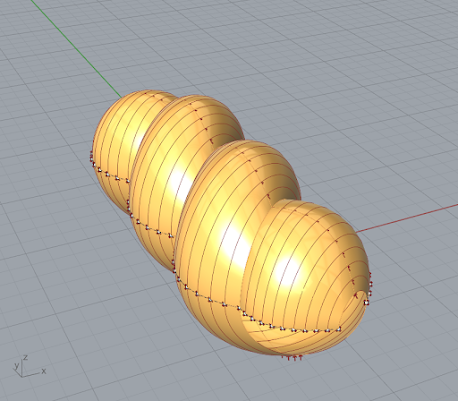




Comments
Post a Comment